class MyFlutterView(context: Context) : PlatformView {
override fun getView(): View {
TODO("Not yet implemented")
}
override fun dispose() {
TODO("Not yet implemented")
}
}
class MyFlutterView(context: Context,messenger: BinaryMessenger,viewId: Int,args: Map<String,Any>?) : PlatformView {
val textView: TextView = TextView(context)
init {
textView.text = "我是Android View"
}
override fun getView(): View {
return textView
}
override fun dispose() {
TODO("Not yet implemented")
}
}
class MyFlutterViewFactory(val messenger: BinaryMessenger) : PlatformViewFactory(StandardMessageCodec.INSTANCE) {
override fun create(context: Context,args: Any?): PlatformView {
val flutterView = MyFlutterView(context,messenger,viewId,args as Map<String,Any>?)
return flutterView
}
}
class MyPlugin : FlutterPlugin {
override fun onAttachedToEngine(binding: FlutterPlugin.FlutterPluginBinding) {
val messenger: BinaryMessenger = binding.binaryMessenger
binding
.platformViewRegistry
.registerViewFactory(
"plugins.flutter.io/custom_platform_view",MyFlutterViewFactory(messenger))
}
companion object {
@JvmStatic
fun registerWith(registrar: PluginRegistry.Registrar) {
registrar
.platformViewRegistry()
.registerViewFactory(
"plugins.flutter.io/custom_platform_view",MyFlutterViewFactory(registrar.messenger()))
}
}
override fun onDetachedFromEngine(binding: FlutterPlugin.FlutterPluginBinding) {
}
}
class MainActivity : FlutterActivity() {
override fun configureFlutterEngine(flutterEngine: FlutterEngine) {
super.configureFlutterEngine(flutterEngine)
flutterEngine.plugins.add(MyPlugin())
}
}
public class CustomPlatformViewPlugin : FlutterPlugin,MethodCallHandler {
/// The MethodChannel that will the communication between Flutter and native Android
///
/// This local reference serves to register the plugin with the Flutter Engine and unregister it
/// when the Flutter Engine is detached from the Activity
private lateinit var channel: MethodChannel
override fun onAttachedToEngine(@NonNull flutterPluginBinding: FlutterPlugin.FlutterPluginBinding) {
channel = MethodChannel(flutterPluginBinding.getFlutterEngine().getDartExecutor(),"custom_platform_view")
channel.setMethodCallHandler(this)
val messenger: BinaryMessenger = flutterPluginBinding.binaryMessenger
flutterPluginBinding
.platformViewRegistry
.registerViewFactory(
"plugins.flutter.io/custom_platform_view",MyFlutterViewFactory(messenger))
}
// This static function is optional and equivalent to onAttachedToEngine. It supports the old
// pre-Flutter-1.12 Android projects. You are encouraged to continue supporting
// plugin registration via this function while apps migrate to use the new Android APIs
// post-flutter-1.12 via https://flutter.dev/go/android-project-migration.
//
// It is encouraged to share logic between onAttachedToEngine and registerWith to keep
// them functionally equivalent. Only one of onAttachedToEngine or registerWith will be called
// depending on the user's project. onAttachedToEngine or registerWith must both be defined
// in the same class.
companion object {
@JvmStatic
fun registerWith(registrar: Registrar) {
val channel = MethodChannel(registrar.messenger(),"custom_platform_view")
channel.setMethodCallHandler(CustomPlatformViewPlugin())
registrar
.platformViewRegistry()
.registerViewFactory(
"plugins.flutter.io/custom_platform_view",MyFlutterViewFactory(registrar.messenger()))
}
}
override fun onMethodCall(@NonNull call: MethodCall,@NonNull result: Result) {
if (call.method == "getPlatformVersion") {
result.success("Android ${android.os.Build.VERSION.RELEASE}")
} else {
result.notImplemented()
}
}
override fun onDetachedFromEngine(@NonNull binding: FlutterPlugin.FlutterPluginBinding) {
channel.setMethodCallHandler(null)
}
}
class PlatformViewDemo extends StatelessWidget {
@override
Widget build(BuildContext context) {
Widget platformView(){
if(defaultTargetPlatform == TargetPlatform.android){
return AndroidView(
viewType: 'plugins.flutter.io/custom_platform_view',);
}
}
return Scaffold(
appBar: AppBar(),body: Center(
child: platformView(),),);
}
}
AndroidView(
viewType: 'plugins.flutter.io/custom_platform_view',creationParams: {'text': 'Flutter传给AndroidTextView的参数'},creationParamsCodec: StandardMessageCodec(),)
class MyFlutterView(context: Context,Any>?) : PlatformView {
val textView: TextView = TextView(context)
init {
args?.also {
textView.text = it["text"] as String
}
}
override fun getView(): View {
return textView
}
override fun dispose() {
TODO("Not yet implemented")
}
}
class PlatformViewDemo extends StatefulWidget {
@override
_PlatformViewDemoState createState() => _PlatformViewDemoState();
}
class _PlatformViewDemoState extends State<PlatformViewDemo> {
static const platform =
const MethodChannel('com.flutter.guide.MyFlutterView');
@override
Widget build(BuildContext context) {
Widget platformView() {
if (defaultTargetPlatform == TargetPlatform.android) {
return AndroidView(
viewType: 'plugins.flutter.io/custom_platform_view',);
}
}
return Scaffold(
appBar: AppBar(),body: Column(children: [
RaisedButton(
child: Text('传递参数给原生View'),onPressed: () {
platform.invokeMethod('setText',{'name': 'laomeng','age': 18});
},Expanded(child: platformView()),]),);
}
}
class MyFlutterView(context: Context,Any>?) : PlatformView,MethodChannel.MethodCallHandler {
val textView: TextView = TextView(context)
private var methodChannel: MethodChannel
init {
args?.also {
textView.text = it["text"] as String
}
methodChannel = MethodChannel(messenger,"com.flutter.guide.MyFlutterView")
methodChannel.setMethodCallHandler(this)
}
override fun getView(): View {
return textView
}
override fun dispose() {
methodChannel.setMethodCallHandler(null)
}
override fun onMethodCall(call: MethodCall,result: MethodChannel.Result) {
if (call.method == "setText") {
val name = call.argument("name") as String?
val age = call.argument("age") as Int?
textView.text = "hello,$name,年龄:$age"
} else {
result.notImplemented()
}
}
}
override fun onMethodCall(call: MethodCall,result: MethodChannel.Result) {
if (call.method == "setText") {
val name = call.argument("name") as String?
val age = call.argument("age") as Int?
textView.text = "hello,年龄:$age"
} else if (call.method == "getData") {
val name = call.argument("name") as String?
val age = call.argument("age") as Int?
var map = mapOf("name" to "hello,$name","age" to "$age"
)
result.success(map)
} else {
result.notImplemented()
}
}
var _data = '获取数据';
RaisedButton(
child: Text('$_data'),onPressed: () async {
var result = await platform
.invokeMethod('getData','age': 18});
setState(() {
_data = '${result['name']},${result['age']}';
});
},class PlatformViewDemo extends StatefulWidget {
@override
_PlatformViewDemoState createState() => _PlatformViewDemoState();
}
class _PlatformViewDemoState extends State<PlatformViewDemo> {
static const platform =
const MethodChannel('com.flutter.guide.MyFlutterView');
var _data = '获取数据';
@override
Widget build(BuildContext context) {
Widget platformView() {
if (defaultTargetPlatform == TargetPlatform.android) {
return AndroidView(
viewType: 'plugins.flutter.io/custom_platform_view',body: Column(children: [
Row(
children: [
RaisedButton(
child: Text('传递参数给原生View'),onPressed: () {
platform
.invokeMethod('setText','age': 18});
},RaisedButton(
child: Text('$_data'),onPressed: () async {
var result = await platform
.invokeMethod('getData','age': 18});
setState(() {
_data = '${result['name']},${result['age']}';
});
},],Expanded(child: Container(color: Colors.red,child: platformView())),Expanded(child: Container(color: Colors.blue,Expanded(child: Container(color: Colors.yellow,);
}
}
class MyFlutterView(context: Context,"com.flutter.guide.MyFlutterView_$viewId")
methodChannel.setMethodCallHandler(this)
}
...
}
var platforms = [];
AndroidView(
viewType: 'plugins.flutter.io/custom_platform_view',onPlatformViewCreated: (viewId) {
print('viewId:$viewId');
platforms
.add(MethodChannel('com.flutter.guide.MyFlutterView_$viewId'));
},)
platforms[0]
.invokeMethod('setText','age': 18});
本站采用系统自动发货方式,付款后即出现下载入口,如有疑问请咨询在线客服!
售后时间:早10点 - 晚11:30点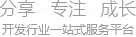
Copyright © 2024 jiecseo.com All rights reserved. 粤ICP备18085929号
欢迎光临【捷杰建站】,本站所有资源仅供学习与参考,禁止用于商业用途或从事违法行为!
技术营运:深圳市晟艺互动传媒有限公司