1 /** 2 * 验证码的父类,所有验证码都要继承这个类 3 * @param id 验证码的唯一标识 4 * @param type 验证码的类型 5 * @param contentDiv 包含着验证码的DIV 6 * @constructor 7 */ 8 var Identifying = function (id,type,contentDiv){ 9 this.id = id; 10 this.type = type; 11 this.contentDiv=contentDiv; 12 } 13 14 15 * 销毁函数 16 17 Identifying.prototype.destroy = (){ 18 this.successFunc = null; 19 this.errorFunc = 20 this.clearDom(); 21 this.contentDiv = 22 23 24 25 * 清除节点内容 26 27 Identifying.prototype.clearDom = 28 if(this.contentDiv instanceof jQuery){ 29 .contentDiv.empty(); 30 }else HTMLElement){ 31 this.contentDiv.innerText = ""32 } 33 34 35 36 * 回调函数 37 * 验证成功后进行调用 38 * this需要指具体验证类 39 * @param result 对象,有对应验证类的传递的参数,具体要看验证类 40 41 Identifying.prototype.success = (result) { 42 this.successFunc Function){ 43 .successFunc(result); 44 45 46 47 48 * 验证失败发生错误调用的函数 49 * @param result 50 51 Identifying.prototype.error = 52 this.errorFunc 53 .errorFunc(result); 54 }else{ 55 //统一处理错误 56 57 58 59 60 * 获取验证码id 61 62 Identifying.prototype.getId = () { 63 return .id; 64 65 66 67 * 获取验证码类型 68 * @returns {*} 69 70 Identifying.prototype.getType = 71 .type; 72 73 74 75 * 显示验证框 76 77 Identifying.prototype.showIdentifying = (callback){ 78 this.contentDiv.show(,callback); 79 80 81 82 * 隐藏验证框 83 84 Identifying.prototype.hiddenIdentifying = 85 this.contentDiv.hide(86 87 88 89 * 获得验证码显示的dom元素 90 91 Identifying.prototype.getContentDiv = 92 .contentDiv; 93 }
1 2 * 滑动验证类 3 * complete传递的参数为identifyingId,identifyingType,moveEnd_X 4 * @param config 各种配置 5 6 var ImgIdentifying = (config) { 7 Identifying.call( 8 this.config = config; 9 .init(); 10 .showIdentifying(); 11 12 13 继承父类 14 extendClass(Identifying,ImgIdentifying); 15 16 17 18 19 ImgIdentifying.prototype.destroy = 20 Identifying.prototype.destroy.call(); 21 22 23 var width = '260' 24 var height = '116' 25 var pl_size = 48 26 var padding_ = 20 27 ImgIdentifying.prototype.init = 28 29 30 var el = .getContentDiv(); 31 var w = width; 32 var h = height; 33 var PL_Size = pl_size; 34 var padding = padding_; 35 var self = 36 37 这个要转移到后台 38 RandomNum(Min,Max) { 39 var Range = Max - Min; 40 var Rand = Math.random(); 41 42 if (Math.round(Rand * Range) == 0) { 43 return Min + 1 44 } if (Math.round(Rand * Max) == Max) { 45 return Max - 1 46 } { 47 var num = Min + Math.round(Rand * Range) - 1 48 return num; 49 } 50 51 52 确定图片 53 var imgSrc = .config.img; 54 var X = .config.X; 55 var Y = .config.Y; 56 var left_Num = -X + 10 57 var html = '<div style="position:relative;padding:16px 16px 28px;border:1px solid #ddd;background:#f2ece1;border-radius:16px;">' 58 html += '<div style="position:relative;overflow:hidden;width:' + w + 'px;">' 59 html += '<div style="position:relative;width:' + w + 'px;height:' + h + 'px;">' 60 html += '<img id="scream" src="' + imgSrc + '" style="width:' + w + 'px;height:' + h + 'px;">' 61 html += '<canvas id="puzzleBox" width="' + w + '" height="' + h + '" style="position:absolute;left:0;top:0;z-index:222;"></canvas>' 62 html += '</div>' 63 html += '<div class="puzzle-lost-box" style="position:absolute;width:' + w + 'px;height:' + h + 'px;top:0;left:' + left_Num + 'px;z-index:11111;">' 64 html += '<canvas id="puzzleShadow" width="' + w + '" height="' + h + '" style="position:absolute;left:0;top:0;z-index:222;"></canvas>' 65 html += '<canvas id="puzzleLost" width="' + w + '" height="' + h + '" style="position:absolute;left:0;top:0;z-index:333;"></canvas>' 66 html += '</div>' 67 html += '<p class="ver-tips"></p>' 68 html += '</div>' 69 html += '<div class="re-btn"><a></a></div>' 70 html += '</div>' 71 html += '<br>' 72 html += '<div style="position:relative;width:' + w + 'px;margin:auto;">' 73 html += '<div style="border:1px solid #c3c3c3;border-radius:24px;background:#ece4dd;box-shadow:0 1px 1px rgba(12,10,0.2) inset;">';inset 为内阴影 74 html += '<p style="font-size:12px;color: #486c80;line-height:28px;margin:0;text-align:right;padding-right:22px;">按住左边滑块,拖动完成上方拼图</p>' 75 html += '</div>' 76 html += '<div class="slider-btn"></div>' 77 html += '</div>' 78 79 el.html(html); 80 81 var d = PL_Size / 3 82 var c = document.getElementById("puzzleBox" 83 getContext获取该dom节点的canvas画布元素 84 ---------------------------------这一块是图片中央缺失的那一块-------------------------------------- 85 var ctx = c.getContext("2d" 86 87 ctx.globalCompositeOperation = "xor" 88 设置阴影模糊级别 89 ctx.shadowBlur = 10 90 设置阴影的颜色 91 ctx.shadowColor = "#fff" 92 设置阴影距离的水平距离 93 ctx.shadowOffsetX = 3 94 设置阴影距离的垂直距离 95 ctx.shadowOffsetY = 3 96 rgba第四个参数是透明度,前三个是三原色,跟rgb比就是多了第四个参数 97 ctx.fillStyle = "rgba(0,0.8)" 98 beginPath() 方法开始一条路径,或重置当前的路径。 99 提示:请使用这些方法来创建路径:moveTo()、lineTo()、quadricCurveTo()、bezierCurveTo()、arcTo() 以及 arc()。 100 ctx.beginPath(); 101 指线条的宽度 102 ctx.lineWidth = "1"103 strokeStyle 属性设置或返回用于笔触的颜色、渐变或模式 104 ctx.strokeStyle = "rgba(0,0)"105 表示画笔移到(X,Y)位置,没画东西 106 ctx.moveTo(X,Y); 107 画笔才开始移动到指定坐标,之间画一条直线 108 ctx.lineTo(X + d,1)">109 绘制一条贝塞尔曲线,一共四个点确定,开始点(没在参数里),和两个控制点(1和2参数结合,3和4参数结合),结束点(5和6参数结合) 110 ctx.bezierCurveTo(X + d,Y - d,X + 2 * d,X + 2 *111 ctx.lineTo(X + 3 *112 ctx.lineTo(X + 3 * d,Y + d); 113 ctx.bezierCurveTo(X + 2 * d,Y + d,Y + 2 * d,X + 3 * d,Y + 2 *114 ctx.lineTo(X + 3 * d,Y + 3 *115 ctx.lineTo(X,1)">116 必须和beginPath()成对出现 117 ctx.closePath(); 118 进行绘制 119 ctx.stroke(); 120 根据fillStyle进行填充 121 ctx.fill(); 122 123 ---------------------------------这个为要移动的块------------------------------------------------ 124 var c_l = document.getElementById("puzzleLost"125 ---------------------------------这个为要移动的块增加阴影------------------------------------------------ 126 var c_s = document.getElementById("puzzleShadow"127 var ctx_l = c_l.getContext("2d"128 var ctx_s = c_s.getContext("2d"129 var img = new Image(); 130 img.src = imgSrc; 131 132 img.onload = 133 从原图片,进行设置处理再显示出来(其实就是设置你想显示图片的位置2和3参数,和框w高h) 134 ctx_l.drawImage(img,0135 136 ctx_l.beginPath(); 137 ctx_l.strokeStyle = "rgba(0,1)">138 ctx_l.moveTo(X,1)">139 ctx_l.lineTo(X +140 ctx_l.bezierCurveTo(X + d,1)">141 ctx_l.lineTo(X + 3 *142 ctx_l.lineTo(X + 3 * d,1)">143 ctx_l.bezierCurveTo(X + 2 * d,1)">144 ctx_l.lineTo(X + 3 * d,1)">145 ctx_l.lineTo(X,1)">146 ctx_l.closePath(); 147 ctx_l.stroke(); 148 带阴影,数字越高阴影越严重 149 ctx_l.shadowBlur = 10150 阴影的颜色 151 ctx_l.shadowColor = "black"152 153 ctx_l.fill(); 其实加这句就能有阴影效果了,不知道为什么加多个图层 154 155 分割画布的块 156 ctx_l.clip(); 157 158 ctx_s.beginPath(); 159 ctx_s.lineWidth = "1"160 ctx_s.strokeStyle = "rgba(0,1)">161 ctx_s.moveTo(X,1)">162 ctx_s.lineTo(X +163 ctx_s.bezierCurveTo(X + d,1)">164 ctx_s.lineTo(X + 3 *165 ctx_s.lineTo(X + 3 * d,1)">166 ctx_s.bezierCurveTo(X + 2 * d,1)">167 ctx_s.lineTo(X + 3 * d,1)">168 ctx_s.lineTo(X,1)">169 ctx_s.closePath(); 170 ctx_s.stroke(); 171 ctx_s.shadowBlur = 20172 ctx_s.shadowColor = "black"173 ctx_s.fill(); 174 175 开始时间 176 var beginTime; 177 结束时间 178 endTime; 179 var moveStart = ''180 $(".slider-btn").mousedown( (e) { 181 $(this).css({"background-position": "0 -216px"}); 182 moveStart = e.pageX; 183 beginTime = Date().valueOf(); 184 }); 185 186 onmousemove = 187 var e = e || window.event; 188 var moveX =189 var d = moveX - moveStart; 190 if (moveStart == ''191 192 } 193 if (d < 0 || d > (w - padding - PL_Size)) { 194 195 } 196 $(".slider-btn").css({"left": d + 'px',"transition": "inherit"197 $("#puzzleLost").css({"left": d + 'px',1)">198 $("#puzzleShadow").css({"left": d + 'px',1)">199 } 200 201 }; 202 203 onmouseup = 204 205 var moveEnd_X = e.pageX -206 var ver_Num = X - 10207 var deviation = self.config.deviation; 208 var Min_left = ver_Num - deviation; 209 var Max_left = ver_Num +210 211 212 213 } 214 endTime = 215 if (Max_left > moveEnd_X && moveEnd_X > Min_left) { 216 $(".ver-tips").html('<i style="background-position:-4px -1207px;"></i><span style="color:#42ca6b;">验证通过</span><span></span>'217 $(".ver-tips").addClass("slider-tips"218 $(".puzzle-lost-box").addClass("hidden"219 $("#puzzleBox").addClass("hidden"220 setTimeout(221 $(".ver-tips").removeClass("slider-tips"222 },2000223 self.success({ 224 'identifyingId': self.config.identifyingId,'identifyingType': self.config.identifyingType,225 'moveEnd_X': moveEnd_X 226 }) 227 } 228 $(".ver-tips").html('<i style="background-position:-4px -1229px;"></i><span style="color:red;">验证失败:</span><span style="margin-left:4px;">拖动滑块将悬浮图像正确拼合</span>'229 $(".ver-tips").addClass("slider-tips"230 setTimeout(231 $(".ver-tips").removeClass("slider-tips"232 },1)">233 self.error(); 234 235 236 0.5指动画执行到结束一共经历的时间 237 setTimeout(238 $(".slider-btn").css({"left": '0',"transition": "left 0.5s"239 $("#puzzleLost").css({"left": '0',1)">240 $("#puzzleShadow").css({"left": '0',1)">241 },1000242 $(".slider-btn").css({"background-position": "0 -84px"243 moveStart = ''244 $(".re-btn a").on("click",245 Access.getAccess().initIdentifying($('#acessIdentifyingContent')); 246 }) 247 248 249 250 251 * 获取该类型验证码的一些参数 252 253 ImgIdentifying.getParamMap = 254 255 var min_X = padding_ +256 var max_X = width - padding_ - pl_size - pl_size / 6257 var max_Y =258 var min_Y = height - padding_ - pl_size - pl_size / 6259 260 var paramMap = Map(); 261 paramMap.set("min_X"262 paramMap.set("max_X"263 paramMap.set("min_Y"264 paramMap.set("max_Y"265 266 paramMap; 267 268 269 270 * 设置验证成功的回调函数 271 * @param success 272 273 ImgIdentifying.prototype.setSuccess = (successFunc) { 274 this.successFunc = successFunc; 275 276 277 278 * 设置验证失败的回调函数 279 280 281 ImgIdentifying.prototype.setError = (errorFunc) { 282 this.errorFunc = errorFunc; 283 }
/** * 验证码类的接口,所有验证码必须继承此接口 3 public interface I_Identifying<T> 5 6 String EXCEPTION_CODE = SystemStaticValue.IDENTIFYING_EXCEPTION_CODE; 7 String IDENTIFYING = "Identifying" 8 --------------以下为验证码大体错误类型,抛出错误时候用,会传至前端--------------- 验证成功 10 String SUCCESS = "Success"验证失败 12 String FAILURE = "Failure"13 验证码过期 14 String OVERDUE = "Overdue"15 16 -------以下为验证码具体错误类型,存放在checkResult------------- 17 String PARAM_ERROR = "验证码参数错误"18 String OVERDUE_ERROR = "验证码过期"19 String TYPE_ERROR = "验证码业务类型错误"20 String ID_ERROR = "验证码id异常"21 String CHECK_ERROR = "验证码验证异常"22 24 * 获取生成好的验证码 26 * @param request 27 @return 28 29 public T getInstance(HttpServletRequest request) throws Exception; 30 31 * 进行验证,没抛异常说明验证无误 34 35 void checkIdentifying(HttpServletRequest request) 36 37 * 获取验证结果,如果成功则为success,失败则为失败信息 40 41 public String getCheckResult(); 42 43 * 获取验证码的业务类型 46 47 String getIdentifyingType(); 48 }
* @author NiceBin * @description: 验证码类,前端需要生成验证码的信息 * @date 2019/7/12 16:04 5 class ImgIdentifying implements I_Identifying<ImgIdentifying> 7 此次验证码的id private String identifyingId; 此次验证码的业务类型 String identifyingType; 需要使用的图片 12 String imgSrc; 生成块的x坐标 14 private int X; 15 生成块的y坐标 Y; 17 允许的误差 int deviation = 2验证码生成的时间 Calendar calendar; 验证码结果,如果有结果说明已经被校验,防止因为网络延时的二次校验 22 String checkResult; 下面是逻辑代码... 25 }
* @description: 验证码过滤器,帮忙验证有需要验证码的请求,不帮忙生成验证码 * @date 2019/7/23 15:06 @Component 7 class IdentifyingInterceptor implements HandlerInterceptor { @Override boolean preHandle(HttpServletRequest request,HttpServletResponse response,Object handler) Exception { 10 11 HttpSession session = request.getSession(); 12 I_Identifying identifying= (I_Identifying)session.getAttribute(I_Identifying.IDENTIFYING); 13 if(identifying!=){ identifying.checkIdentifying(request); 15 }16 应该携带验证码信息的,结果没有携带,那就是个非法请求 17 false18 19 true20 21 23 void postHandle(HttpServletRequest request,Object handler,ModelAndView modelAndView) 25 27 28 void afterCompletion(HttpServletRequest request,Exception ex) 31 32 }
本站采用系统自动发货方式,付款后即出现下载入口,如有疑问请咨询在线客服!
售后时间:早10点 - 晚11:30点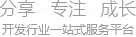
Copyright © 2024 jiecseo.com All rights reserved. 粤ICP备18085929号
欢迎光临【捷杰建站】,本站所有资源仅供学习与参考,禁止用于商业用途或从事违法行为!
技术营运:深圳市晟艺互动传媒有限公司