<div id="example"> my-component></> </div>
// 注册 Vue.component('my-component',{ template: '<div>A custom component!</div>' }) var vm = new Vue({ el: '#example'>A custom component!>
注册 var MyComponent = Vue.extend({ template: '<div>A custom component!</div>' });
="mount-point">
创建构造器 var Profile = Vue.extend({ template: '<p>{{firstName}} {{lastName}} aka {{alias}}</p>'function () { return { firstName: 'Walter''Heisenberg' } } }) 创建 Profile 实例,并挂载到一个元素上。 new Profile().$mount('#mount-point')
p>Walter White aka Heisenberg>
{Element | string} [elementOrSelector]{boolean} [hydrating]Vue.extend({ template: '<div>Hello!</div>' }) 创建并挂载到 #app (会替换 #app) new MyComponent().$mount('#app') 同上 new MyComponent({ el: '#app' }) 或者,在文档之外渲染并且随后挂载 var component = MyComponent().$mount() document.getElementById('app').appendChild(component.$el)
var Child = { template: '<div>A custom component!</div>' } Vue({ ... components: { <my-component> 将只在父组件模板中可用 'my-component': Child } })
tablemy-row>...>
tr is="my-row"tr>
<script type="text/x-template">JavaScript 内联模板字符串.vue 组件Vue.component('my-component''hello'
}
})
="example-2"simple-countervar data = { counter: 0 } Vue.component('simple-counter' 技术上 data 的确是一个函数了,因此 Vue 不会警告, 但是我们却给每个组件实例返回了同一个对象的引用 data: data } }) Vue({ el: '#example-2' })
data: () { { counter: 0 } }
Vue.component('child' 声明 props
props: ['message'],1)"> 就像 data 一样,prop 也可以在模板中使用
同样也可以在 vm 实例中通过 this.message 来使用
template: '<span>{{ message }}</span>'
})
<child message="hello!"></child>
Vue.component('child' 在 JavaScript 中使用 camelCase
props: ['myMessage'
})
<!-- 在 HTML 中使用 kebab-case -->
<child my-message="hello!"></child>
input v-model="parentMsg"brchild v-bind:my-messagechild>
:my-message>
todo: { text: 'Learn Vue'false }
todo-item v-bind="todo"todo-item>
todo-item v-bind:text="todo.text" v-bind:is-complete="todo.isComplete" >
<!-- 传递了一个字符串 "1" --> comp some-prop="1"comp>
传递真正的数值 v-bind:some-prop>
props: ['initialCounter'return { counter: this.initialCounter } }
props: ['size'return .size.trim().toLowerCase() } }
Vue.component('example' 基础类型检测 (`null` 指允许任何类型)
propA: Number,1)"> 可能是多种类型
propB: [String,Number],1)"> 必传且是字符串
propC: {
type: String,required: true
},1)"> 数值且有默认值
propD: {
type: Number,1)">default: 100 数组/对象的默认值应当由一个工厂函数返回
propE: {
type: Object,1)">default: () {
return { message: 'hello' }
}
},1)"> 自定义验证函数
propF: {
validator: (value) {
return value > 10
}
}
}
})
Vue.component('modal'
}
}
});
bs-date-input data-3d-date-picker="true"bs-date-input>
type="date" class="form-control">
bs-date-input ="true" class="date-picker-theme-dark" >
="counter-event-example">{{ total }}button-counter v-on:increment="incrementTotal"button-counter>
Vue.component('button-counter' {
counter: 0
}
},methods: {
incrementCounter: () {
this.counter += 1
this.$emit('increment')
}
},})
Vue({
el: '#counter-event-example'
},methods: {
incrementTotal: this.total += 1
}
}
})
my-component v-on:click.native="doTheThing">
:foo.sync="bar">
:foo="bar" @update:foo="val => bar = val">
this.$emit('update:foo',newValue)
="something">
input v-bind:value="something" v-on:input="something = $event.target.value">
custom-input ="something = arguments[0]"custom-input>
value prop
input 事件并将新值作为参数="app"> custom-input > /> {{something}} 注册 Vue.component('custom-input''<input type="text" v-bind:value="something" v-on:input="updateValue($event.target.value)"/>'(value){ this.$emit('input' Vue({ el: '#app' } })
currency-input ="price"currency-input>
Vue.component('currency-input'\
<span>\
$\
<input\
ref="input"\
v-bind:value="value"\
v-on:input="updateValue($event.target.value)"\
>\
</span>\
' 不是直接更新值,而是使用此方法来对输入值进行格式化和位数限制
updateValue: (value) {
var formattedValue = value
删除两侧的空格符
.trim()
保留 2 位小数
.slice(
0 value.length
: value.indexOf('.') + 3
)
如果值尚不合规,则手动覆盖为合规的值
if (formattedValue !== value) {
this.$refs.input.value = formattedValue
}
通过 input 事件带出数值
currency-input
label="Price"
v-model="price"
="Shipping"="shipping"
="Handling"="handling"
="Discount"="discount"
>
>Total: ${{ total }}\
<div>\
<label v-if="label">{{ label }}</label>\
$\
<input\
ref="input"\
v-bind:value="value"\
v-on:input="updateValue($event.target.value)"\
v-on:focus="selectAll"\
v-on:blur="formatValue"\
>\
</div>\
'default: 0default: ''.formatValue()
},methods: {
updateValue: var result = currencyValidator.parse(value,.value)
if (result.warning) {
result.value
}
this.$refs.input.value = currencyValidator.format(.value)
},selectAll: (event) {
Workaround for Safari bug
http://stackoverflow.com/questions/1269722/selecting-text-on-focus-using-jquery-not-working-in-safari-and-chrome
setTimeout( () {
event.target.select()
},0)
}
}
})
00 ((
this.price * 100 +
this.shipping * 100 +
this.handling * 100 -
this.discount * 100
) / 100).toFixed(2)
}
}
})
Vue.component('my-checkbox''change' 这样就允许拿 `value` 这个 prop 做其它事了
value: String
},1)"> ...
})
my-checkbox ="foo" value="some value"my-checkbox>
my-checkbox :checked @change="val => { foo = val }" value>
> {{foo}} >
Vue.component('my-checkbox'(){
{
ischecked:.checked
}
},methods:{
changefun(state){
this.ischecked = !state;
this.$emit('change',1)">.ischecked);
}
}
})
}
})
var bus = new Vue()
触发组件 A 中的事件
bus.$emit('id-selected',1)
在组件 B 创建的钩子中监听事件 bus.$on('id-selected',1)"> (id) { ... })
> comp-a v-on:id-selected="getdate"comp-acomp-b Vue(); Vue.component('comp-a' { } },methods:{ comfuna(){ bus.$emit('id-selected',1); this.$emit('id-selected',1)">); } } }) Vue.component('comp-b' 在组件 B 创建的钩子中监听事件 bus.$on('id-selected',1)"> (id) { console.log('在B组件中得到的值:'+id); }) } }) value); } } })
appapp-headerapp-footer>
<app> 组件不知道它会收到什么内容。这是由使用 <app> 的父组件决定的。<app> 组件很可能有它自己的模板。无效 child-component v-show="someChildProperty"child-component>
Vue.component('child-component' 有效,因为是在正确的作用域内
template: '<div v-show="someChildProperty">Child</div>' {
someChildProperty:
}
}
})
h2>我是子组件的标题slot 只有在没有要分发的内容时才会显示。 >
h1>我是父组件的标题>这是一些初始内容>这是更多的初始内容>
>
class="container"headerslot name="header"mainfooter="footer"app-layouth1 >这里可能是一个页面标题> >主要内容的一个段落。>另一个主要段落。p >这里有一些联系信息>
>
="child"text="hello from child">
="parent"template slot-scope="props"span>hello from parent>{{ props.text }}template>
>hello from child>
my-awesome-list :items="items" 作用域插槽也可以是具名的 --> li ="item" slot-scope="props" class="my-fancy-item" {{ props.text }} limy-awesome-list>
ul v-for="item in items" :text="item.text" 这里写入备用内容 >
span ="{ text }">{{ text }}>
/* ... */ },posts: { }
}
})
component v-bind:is="currentView" 组件在 vm.currentview 变化时改变! component>
var Home = { template: '<p>Welcome home!</p>'keep-alivekeep-alive:is 非活动组件将被缓存! >编写可复用组件
Prop允许外部环境传递数据给组件;事件允许从组件内触发外部环境的副作用;插槽允许外部环境将额外的内容组合在组件中。my-component ="baz" :bar="qux" @event-a="doThis" @event-b="doThat" img ="icon" src="..."="main-text">Hello!>子组件引用
user-profile ref="profile"user-profilevar parent = new Vue({ el: '#parent' }) 访问子组件实例 var child = parent.$refs.profile异步组件
Vue.component('async-example',1)"> (resolve,reject) { setTimeout( 将组件定义传入 resolve 回调函数 resolve({ template: '<div>I am async!</div>' }) },1000) })Vue.component('async-webpack-example',1)"> (resolve) { 这个特殊的 require 语法告诉 webpack 自动将编译后的代码分割成不同的块, 这些块将通过 Ajax 请求自动下载。 require(['./my-async-component'Vue.component( 'async-webpack-example' 该 `import` 函数返回一个 `Promise` 对象。 () => import('./my-async-component') )components: { 'my-component': () => import('./my-async-component') } })高级异步组件(2.3.0 新增)
const AsyncComp = () => ({ 需要加载的组件。应当是一个 Promise component: import('./MyComp.vue'),1)"> 加载中应当渲染的组件 loading: LoadingComp,1)"> 出错时渲染的组件 error: ErrorComp,1)"> 渲染加载中组件前的等待时间。默认:200ms。 delay: 200 最长等待时间。超出此时间则渲染错误组件。默认:Infinity timeout: 3000 })组件命名约定
在组件定义中 components: { 使用 kebab-case 注册 'kebab-cased-component': { 使用 camelCase 注册 'camelCasedComponent': { 使用 PascalCase 注册 'PascalCasedComponent': { } }在 HTML 模板中始终使用 kebab-case kebab-cased-componentcamel-cased-componentpascal-cased-component>
- kebab-case
- camelCase 或 kebab-case (如果组件已经被定义为 camelCase)
- kebab-case、camelCase 或 PascalCase (如果组件已经被定义为 PascalCase)
components: { 'kebab-cased-component': { } }> camelCasedComponentpascalCasedComponentPascalCasedComponent>递归组件
name: 'unique-name-of-my-component'Vue.component('unique-name-of-my-component' ... })name: 'stack-overflow'组件间的循环引用>{{ folder.name }}tree-folder-contents :children="folder.children"/> >li v-for="child in children"tree-folder v-if="child.children" :folder/> v-else>{{ child.name }}>Failed to mount component: template or render function not defined.beforeCreate: this.$options.components.TreeFolderContents = require('./tree-folder-contents.vue') }X-Template
script ="text/x-template" id="hello-world-template"> <p>Hello hello hello/p> script Vue.component('hello-world',{ template: '#hello-world-template' })对低开销的静态组件使用
v-onceVue.component('terms-of-service'\ <div v-once>\ <h1>Terms of Service</h1>\ ...很多静态内容...\ </div>\ ' })
本站采用系统自动发货方式,付款后即出现下载入口,如有疑问请咨询在线客服!
售后时间:早10点 - 晚11:30点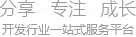
Copyright © 2024 jiecseo.com All rights reserved. 粤ICP备18085929号
欢迎光临【捷杰建站】,本站所有资源仅供学习与参考,禁止用于商业用途或从事违法行为!
技术营运:深圳市晟艺互动传媒有限公司